Introduction
A string is an array of characters. A character
string can be created in MATLAB using single quotes ('). The assignment operator
is used to assign the string to a variable. For example,
>> a = 'Electrical'
a =
Electrical
MATLAB will consider this as a 1-by-10 character
array. A string can have letters, digits, symbols, spaces. To type single quote
in string, use two consecutive single quotes.
Examples: 'aB
ef', '3%fr2', 'abcd:21!', 'MATLAB', 'Allen''s
book'
A one line string will be considered as a row
vector. If the string contain numbers, that also will be considered as
characters. Number of elements in vector is number of characters in the string.
>> b = 'Electrical Engineering';
>> size(b)
ans =
1 22
Color
in code in editor
When
you start type a string with a single quote it is colored maroon. When you
complete the string with the closing quotation mark ('), it becomes purple.
Strings with Multiple Lines
A MATLAB variable can store strings with multiple lines
as an array. This can be done similar the way we enter the matrices. The
strings are entered in the square matrix and each string is separated by semi
colon (;), but each line must have the same number of characters. If the lengths
are not same, the remaining space must be padded with extra characters (usually
spaces) to match with the longest string before closing the single quote.
>> c = [ 'Electrical'; 'Engineering' ]
??? Error using ==> vertcat
CAT arguments dimensions are not consistent.
>> c=[ 'Electrical '; 'Engineering' ]
c =
Electrical
Engineering
>> size(c )
ans =
2 11
We can use ‘char’
function, which pads each line
on the right with enough spaces so that all lines have the same number of
characters
char('string 1', 'string 2', 'string 3')
Concatenation
Concatenation with square brackets joins text
variables together into larger strings. The statement below joins two strings
horizontally
a= 'Electrical'
d = [a, ' Engineering'] % note the space before E, used for space
between the words. If space is not required don’t put the space.
d =
Electrical Engineering
The statement below joins the strings vertically
>> e = [a,' '; 'Engineering']
e =
Electrical
Engineering
Note the blank (‘ ‘) inserted after a, before the
semi-colon. This space is important to make both strings have the same length.
The ‘char’
function can be used for vertical concatenation also.
>> f=char('Electrical', 'Engineering',
'Tutorial')
f =
Electrical
Engineering
Tutorial
First and third rows above have enough space
characters added on ends to make each row 11 characters long
Indexing in String
Strings are indexed the same way as vectors and
matrices
•
Can read by index
•
Can write by index
•
Can delete by index
Consider the string a='Electrical',
>> a(1)
ans = E
>> a(7:end)
ans = ical
>> a(7) =’o’
a =
Electrocal
>> a(8:end) = []
a=
Electro
>> a(end+1:end+4) = 'nics'
a =
Electronics
String Comparison
There are several ways to compare strings and
substrings:
- You can compare two strings, or parts of two strings, for equality.
- You can compare individual characters in two strings for equality.
- You can categorize every element within a string, determining whether each element is a character or white space.
strcmp is the function for comparing strings for equality.
strncmp determines if the first n characters of two strings are identical. strcmpi
function compares the strings without sensitivity to letter case.
Syntax is
x = strcmp('str1', 'str2')
x = strcmp('str', C)
strcmp('str1', 'str2') compares the strings
str1 and str2 and returns logical 1 (true) if they are identical, and returns
logical 0 (false) otherwise. str1 and str2 can be character arrays of any
dimension, but strcmp does not return true unless the sizes of both arrays are
equal, and the contents of the two arrays are the same.
strcmp('str', C) compares string str to the
each element of cell array C, where str is a character vector (or a 1-by-1 cell
array) and C is a cell array of strings. The function returns a logical
array that is the same size as C and contains logical 1 (true) for those
elements of C that are a match, and logical 0 (false) for those elements that
are not. The order of the first two input arguments is not important.
Examples
strcmp('Electrical', 'Electrical')
ans =
1
strcmp('Electrical', 'Electronics')
ans =
0
g = {'Electrical';'Engineering'};
h = {'Electronic';'Engineering'};
strcmp(g, h)
ans =
0
1
Other Function on Strings
char
char(x) converts the array x that contains
nonnegative integers representing character codes into a character array. Char function
is used to vertically concatenate the strings.
lower
lower('str') is used to convert any uppercase
characters in str to the corresponding lowercase characters leaving all other
characters unchanged.
>> lower('Electrical Engineering')
ans =
electrical engineering
upper
upper('str') is used to convert any lowercase characters
in str to the corresponding uppercase characters leaving all other characters
unchanged.
>> upper('Electrical Engineering')
ans =
ELECTRICAL ENGINEERING
blanks Create a string
of blank characters
mat2str
-
convert matrix to string
str = mat2str(A) converts matrix A into a string
str = mat2str(A,n) converts matrix A using n digits
of precision.
str2num
– convert ASCII character to corresponding numeric value also converts string
matrices to numeric matrices.
x = str2num('str') converts the string str (ASCII
character representation of a numeric value) to numeric representation.
Functions for identifying parts of strings
ischar Determine
whether item is character array
isletter Array elements that are alphabetic
letters
isspace Array elements that are space characters

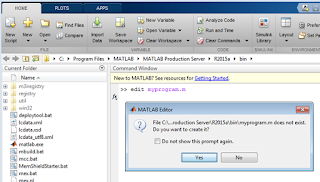









0 comments:
Post a Comment