Arithmetic
operations of scalars are discussed in previous post. Now we will discuss about
operations of matrices. All the basic operations on matrices, addition,
subtraction, multiplication, division, and exponentiation, can be done in
MATLAB. Operations other than addition and subtraction are done in two ways, one
way, uses the standard symbols (*, /, and ^) where normal matrix operations are
performed and the second way, which is called element-by-element operations, use
a period typed in front of the standard operation symbol. There is an
additional Matlab operator for matrices called left division operators (.\ or
\).
Addition and Subtraction
Matrix
addition can be accomplished only if the matrices to be added have the same dimensions
for rows and columns. If A and B are two
matrices of the same size, then the sum A+B is the matrix obtained by adding
the corresponding entries in A and B.
If A and B
are matrices with the same size, then the difference between A and B denoted
A-B is the matrix defined by subtracting the corresponding entries in B from A.
A scalar may
be added to a matrix of any dimension. When
add/subtract a scalar to an array, MATLAB adds / subtracts the scalar to every
element of the array. If A is a matrix, the expression A+n is evaluated by
adding n to each element of A.
Examples:
>> A = [5 1; 0 9];
>> B = [2 –2; 1 1];
>> A + B
ans =
7
–1
1
10
>> A – B
ans =
3
3
–1
8
Matrix Multiplication
The
multiplication operation * is executed by MATLAB according to the rules of linear
algebra. This means that if A and B are two matrices, the operation A*B can be
carried out only if the number of columns in matrix A is equal to the number of
rows in matrix B. Such matrices are said to be conformable. Remember that the matrix
multiplication is not commutative, i.e., A*B≠B*A (order of multiplication is
important). A matrix of any dimension can be multiplied with a scalar. Each
element in the matrix is multiplied by the scalar.
There are
two ways of multiplying matrices – matrix multiplication and element wise multiplication.
For element wise multiplication both matrices must be of same dimension.
Examples
>> A = [1 2; 3 4]
>> B = [0 1/2; 1 -1/2];
>> C = [1 0];
Matrix
Multiplication
>> A*B
ans =
0 16
2 36
>> B*A
ans =
14 20
17 22
>> A*C
??? Error using ==> mtimes
Inner matrix dimensions must agree.
Element wise
Multiplication
>> D =
A .* B
D =
0 1
3 -2
>> A
.* C
??? Error
using ==> times
Matrix
dimensions must agree.
Multiplication
with scalar
>> A =
[–2 2; 4 1];
>> C =
2*A
C =
–4
4
8
2
Multiplication of two vectors
For
multiplication of vectors, they must both be of the same size. One must be a
row vector and the other a column vector.
If the row
vector is on the left, the product is a scalar. If the row vector is on the right,
the product is a square matrix whose side is the same size as the vectors
Example:
>> h =
[ 2 4 6 ]
h =
2
4 6
>> v =
[ -1 0 1 ]'
v =
-1
0
1
>> h *
v
ans =
4
>> v *
h
ans =
-2
-4 -6
0
0 0
2
4 6
dot product and cross product of vectors
Consider two
vectors, X=[x1 x2] and Y = [y1 y2]. The inner product or dot product is defined
as X.Y= x1*
y1 +x2*y2 = |X|*|Y|*cos( ø).
Another important
operation involving vectors is the cross product. It is defined as XxY= |X|*|Y|*sin( ø).
In MATLAB, the dot product of two vectors A, B can be calculated
using the dot(A,B) command. Cross(A,B) is used to compute the cross product.
>> a =
[1;4;7]; b = [2;–1;5];
>> c =
dot(a,b)
c =
33
The dot
product can be used to calculate the magnitude of a vector. All that needs to
be done is to pass the same vector to both arguments. Consider the vector:
>> J =
[0; 3; 4];
Calling dot
we obtain:
>>
dot(J,J)
ans =
25
>> A =
[1 2 3]; B = [2 3 4];
>> C =
cross(A,B)
C =
–1
2 –1
Matrix Division
The division
operation is also associated with the rules of linear algebra. There are two
types of division in Matlab - Right division and Left division. Right division
performs the normal algebraic division of matrices. It can be used for solving
the linear equations of the form XA=B. The solution of the equation is given by
X=B/A.
Left
division, \, is one of MATLAB's two kinds of array division. This type of
division is used to solve the matrix equation AX=B, A is a square matrix, X and B are column
vectors. Solution of the system of equation is given by X = A \ B (Equivalent
to inv(A)*B).
Left
division is
• 2-3 times
faster
• Often
produces smaller error than inv()
• Sometimes
inv()can produce erroneous results
Example
>> A =
[1 2; 3 4];
>> B =
[0 1/2; 1 -1/2];
>> A/B
ans =
5
1
11
3
>> A\B
ans =
1.0000
-1.5000
-0.5000
1.0000
>>
A./B
ans =
Inf
4
3
-8
>>
A.\B
ans =
0
0.2500
0.3333
-0.1250
Vector
division
>> A =
[2 4 6 8]; B = [2 2 3 1];
>> A/B
ans =
2.1111
>> C =
A./B
C =
1
2 2 8
>> C =
A.\B
C =
1.0000
0.5000 0.5000 0.1250
Power of a Matrix
^ Operator
is used to find the power of a matrix. The element wise operation also can be
performed.
>> B =
[2 4; –1 6]
B =
2
4
–1
6
>> B^2
ans =
0
32
-8
32
>>
B.^2
ans =
4
16
1
36

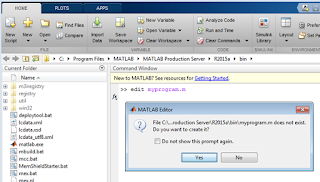









0 comments:
Post a Comment