Array Indexing
Each element in a array (matrix) has an address called index.
Index of an element is its position in the array. The index for nth element in
a vector x, is x(n). There are two ways to index a particular element in a
matrix. The most common way is to specify row and column subscripts, such as, the
element of row i and column j of the matrix A is denoted by A(i,j). The first
index is the row number and the second index is the column number. For example,
A(1,3) is an element of first row and third column. Another less common, but
sometimes useful, is to use a single subscript, A(n), that traverses down each
column in order.
We can access elements in array individually or in groups:
• Useful for changing subset of elements
• Useful for making new variable from subset of elements
Examples
Vector:
A = [0 1 2 3 4 5 6 7 8
9]
>> A(4)
ans = 3
>> A(6)=7
A = 0 1 2 3 4 7 6 7 8 9
>> A(3)+A(7)
ans = 8
>> A(4)^A(2)+sqrt(A(5))
ans = 13
Matrix:
B = 1 2
6 5
4 3
7 2
3 9
0 8
>> B(3,1) Element
in row 3 and column 1
ans = 3
>> B(3,1)=0 Assign
new value to element in row 3 and column 1
B = 3 11 6
5
4 7
10 2
0 9 0
8
>> B(2,3) - B(1,2)
ans = 5
Using a
Colon : in Addressing Arrays
The colon : lets you address a range of elements. The colon operator can also be used to pick out a certain row or column. For example, the statement A(m:n,k:l) specifies rows m to n and column k to l. Subscript expressions refer to portions of a matrix.
Vector (row or column) :
- x(:) - all elements
- x(m:n) - elements m through n
- x(end) – the last element
Matrix
- A(:,n) - all rows of column n
- A(m,:) - all columns of row m
- A(:,m:n) - all rows of columns m through n
- A(m:n,:) - all columns of rows m through n
- A(m:n,k:l) - columns k through l of rows m through n
- A(end,:) - picks out the last row of A. The keyword end, denotes the last index in the specified dimension
Examples:
A = [1 2 3; 4 5 6; 7 8
9]
>> A(3,:) % extract the 3rd row
ans =
7 8 9
>> A(:,2) % extract the 2nd column
ans =
2
5
8
>> A([1,3],1:2)
% extract 1st and 2nd elements of 1st and 3rd
row
ans =
1 2
7 8
To
extract a submatrix B consisting of rows 2 and 3 and columns 1 and 2 of
the matrix A, do the
following
>>
B = A([2 3],[1 2])
B =
4 5
7 8
It
is important to note that the colon operator (:) stands for all
columns or all rows. To create a
vector
version of matrix A, do the following
>>
A(:)
ans
=
1
2
3
4
5
6
7
8
9
>>A(end,:)
7 8 9
More Examples
v = 4 7 10 13 16 19 22 25 28 31 34
>> u=v([3, 5, 7:10])
u = 10 16 22 25 28 31
>> u=v([3 5 7:10])
u = 10 16 22 25 28 31
z = 1 2 3 4
>> z(5:7)=10:5:20
z = 1 2 3 4 10 15 20
>> z(10)=50
z = 1 2 3 4 10 15 20 0 0 50
>> A=[10:-1:4; ones(1,7); 2:2:14; zeros(1,7)]
A = 10 9 8
7 6 5
4
1
1 1 1
1 1 1
2
4 6 8
10 12 14
0 0
0 0 0
0 0
>> B=A([1 3],[1 3 5:7])
B = 10 8 6
5 4
2
6 10 12
14
Adding and Deleting Elements
Indexing can be used to add and delete elements from a
matrix. An assignment operator can be used to add elements to add elements to
an existing array. For example,
>> A(5,2) = 5 %
assign 5 to the position (5,2)
A =
1 2 3
4 5 8
7 8 9
0 0 0
0 5 0
Two new rows are created and 2nd element in the 5th
row is assigned number 5, and the uninitialized elements become zeros.
All elements in a row can be inserted as follows.
>> A(4,:) = [2, 1, 2] % assign
vector [2, 1, 2] to the 4th row of A
A =
1 2 3
4 5 8
7 8 9
2 1 2
0 5 0
Some selected elements in the array can be replaced as shown
in the example below. Here the 1st and 3rd elements in
the 5th row is replaced by:
>> A(5,[1,3]) = [4, 4] % assign: A(5,1) = 4 and A(5,3) = 4
A =
1 2 3
4 5 8
7 8 9
2 1 2
4 5 4
To delete a row or column of
a matrix, use the empty vector operator, [ ].
Note: Can’t delete single element in a row or column.
>>A(4,:) = [ ] %
will delete 4 th row
A =
1 2 3
4 5 8
7 8 9
4 5 4
A(:, 3) = [ ] % will delete 3 rd column
A =
1 2
4 5
7 8
4 5
A(1,2) = [ ]
??? error -
A
=
1 2 3
4 5 6
7
8 9
A(2:2:6) = [ ] % will
remove the indexed elements in the matrix and the remaining elements will be
displayed as a vector
ans = 1 7 5 3 6 9
The
indexing can be used to recreate the deleted elements of an array. A(3,:) = [ ]
will delete the third row of matrix A.
To restore the third row, we use a technique for creating a matrix.
>>
A = [A(1,:);A(2,:);[7 8 9]]
A
=
1 2 3
4 5 6
7
8 9
Matrix A is now restored to
its original form.
Concatenating Matrices
Matrix concatenation is the process of joining one or more
matrices to make a new matrix. The brackets [] operator discussed earlier in
this section serves not only as a matrix constructor, but also as the MATLAB
concatenation operator. The expression C = [A B] horizontally concatenates
matrices A and B. The expression C = [A; B] vertically concatenates them. Can only append row vectors to row vectors
and column vectors to column vectors
• If r1 and r2 are any row vectors,
r3 = [r1 r2] is a row vector whose left part is r1 and right
part is r2
• If c1 and c2 are any column vectors,
c3 = [c1; c2] is a column vector whose top part is c1 and bottom
part is c2
• If appending one matrix to right side of other matrix,
both must have same number of rows
• If appending one matrix to bottom of other matrix, both
must have same number of columns

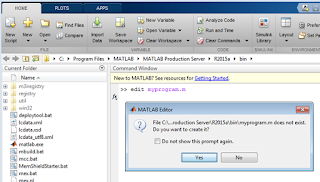









0 comments:
Post a Comment