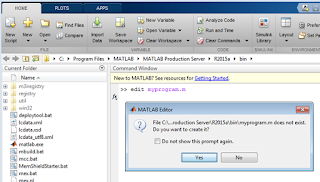Function Function, Local Function, and Private Function
Function Function
A MATLAB function that accepts another function as an input is called a function function. Function handles are used for passing functions to function functions. Syntax for function function is same as simple functions, but one or more input arguments will be function handles.Local function - Sub Function
Multiple functions within one function file is called local function. Name of function file should be name of main function. Main function can be called from the command window or any other function. Local functions are typed in any order after the main function. Local functions are only visible to other functions in the same file.
Private Function
A private function is a function residing in a sub directory with the name private. Private functions are visible only to functions in the parent directory. They are useful when we want to limit the scope of a function. You cannot call the private function from the command line or from functions outside the parent of the private folder.